
Prepare your HP All-in-One for shipment
If after contacting HP Customer Support or returning to the point of purchase, you are requested
to send your HP All-in-One in for service, remove the print cartridges and pack the HP All-in-One
in the original packing materials to avoid further damage. You can remove the print cartridges
from your HP All-in-One whether it is turned on or not. Retain the power cord and control panel
overlay in case the HP All-in-One needs to be replaced.
This section provides instructions on how to remove print cartridges from a functional HP All-in-
One, remove print cartridges from a non-functional HP All-in-One, remove the control panel
overlay, and pack your HP All-in-One.
User Guide
209
G
et HP
support
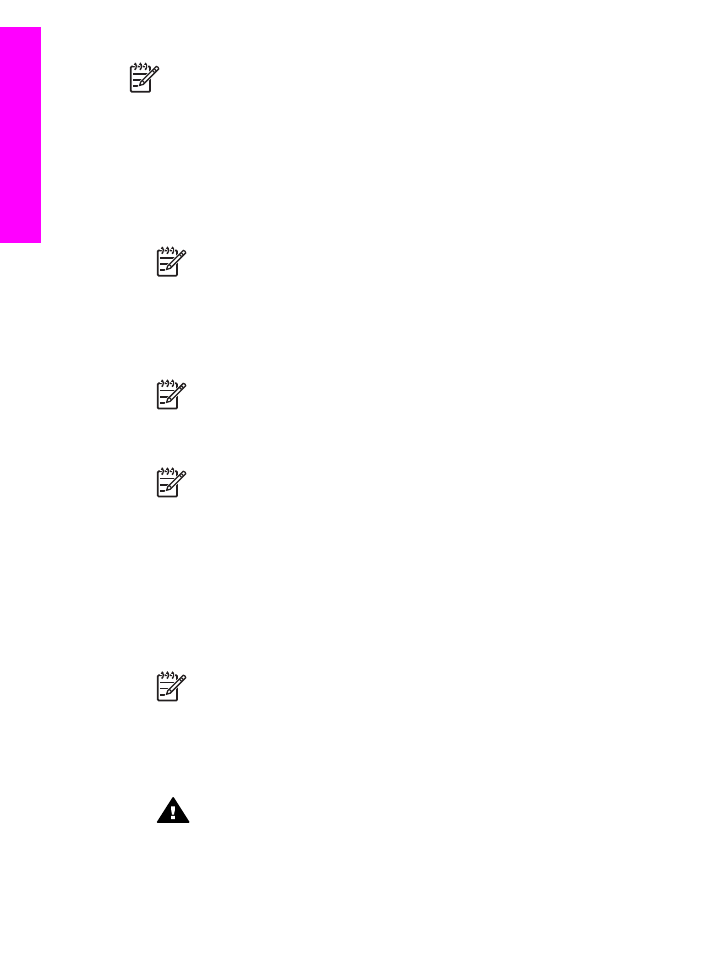
Note
This information does not apply to customers in Japan. For information on service
options in Japan, see
HP Quick Exchange Service (Japan)
.