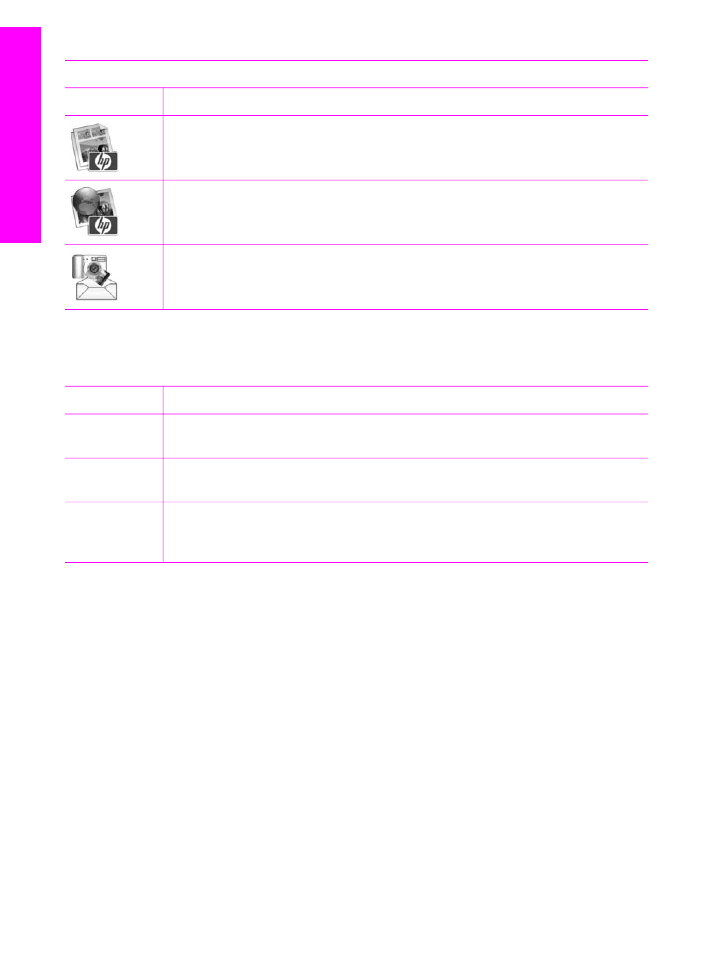
Use the HP Image Zone Dock menu
The HP Image Zone Dock menu provides a shortcut to HP Image Zone services. The
Dock menu automatically contains all of the applications available in the HP Image
Zone window Services tab list. You can also set HP Image Zone preferences to add
other items to the menu, such as tasks from the Products tab list or HP Image Zone
Help. For more information, see the HP Image Zone Help.
To display the HP Image Zone Dock menu:
➔ Press and hold the mouse on the HP Image Zone Dock icon.