
Connect your HP All-in-One
1.
Remove the yellow plug from the back of the HP All-in-One.
2.
Connect the Ethernet cable to the Ethernet port on the back of your HP All-in-One.
Chapter 13
136
HP Officejet 7200 All-in-One series
Set
up
your netw
ork
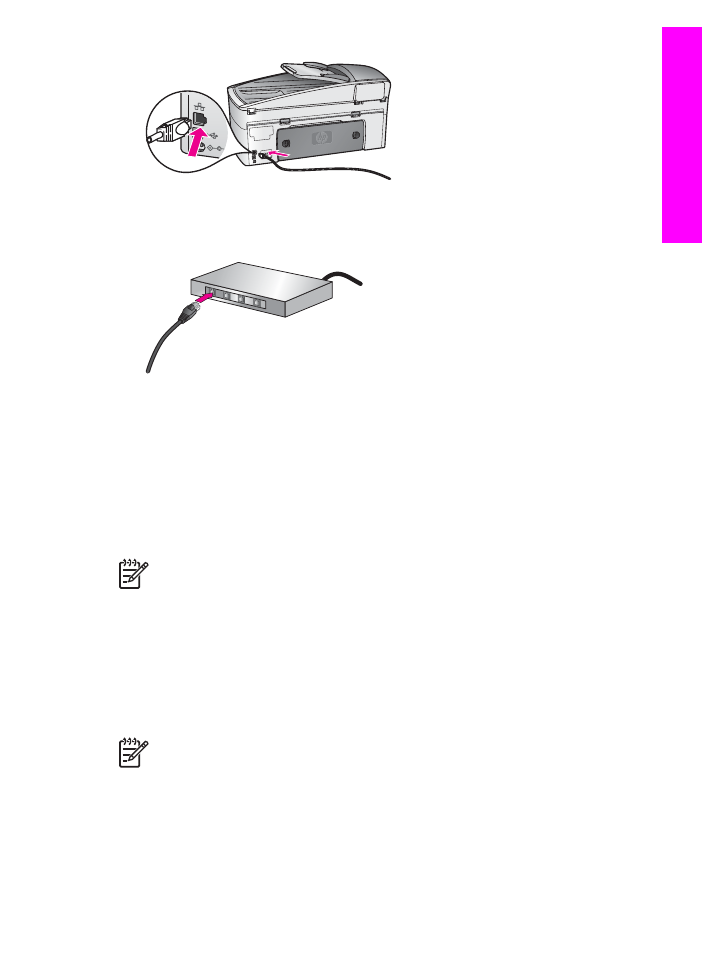
3.
Connect the other end of the Ethernet cable to an available port on your Ethernet
router, switch, or wireless access point.
4.
Once you have connected the HP All-in-One to the network, go to your computer
to install the software. See
Install the software for a network connection
.