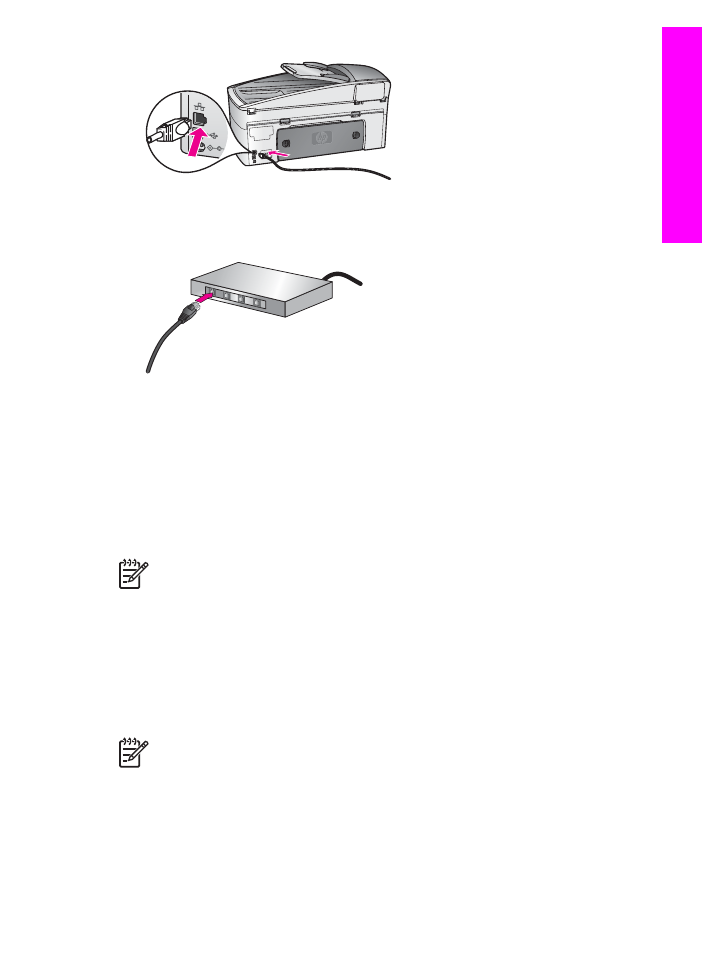
Install the software for a network connection
Use this section to install your HP All-in-One software on either a Windows or
Macintosh computer connected to an Ethernet network. However, before you install
the software, make sure you have connected your HP All-in-One to an Ethernet
network as described in the previous section,
Connect to an Ethernet network
.
Note
If your computer is configured to connect to a series of network drives,
make sure that your computer is currently connected to these drives before
installing the software. Otherwise, HP All-in-One installation software might
take one of the reserved drive letters, and you will not be able to access that
network drive on your computer.
See the instructions below for your Windows or Macintosh computer.