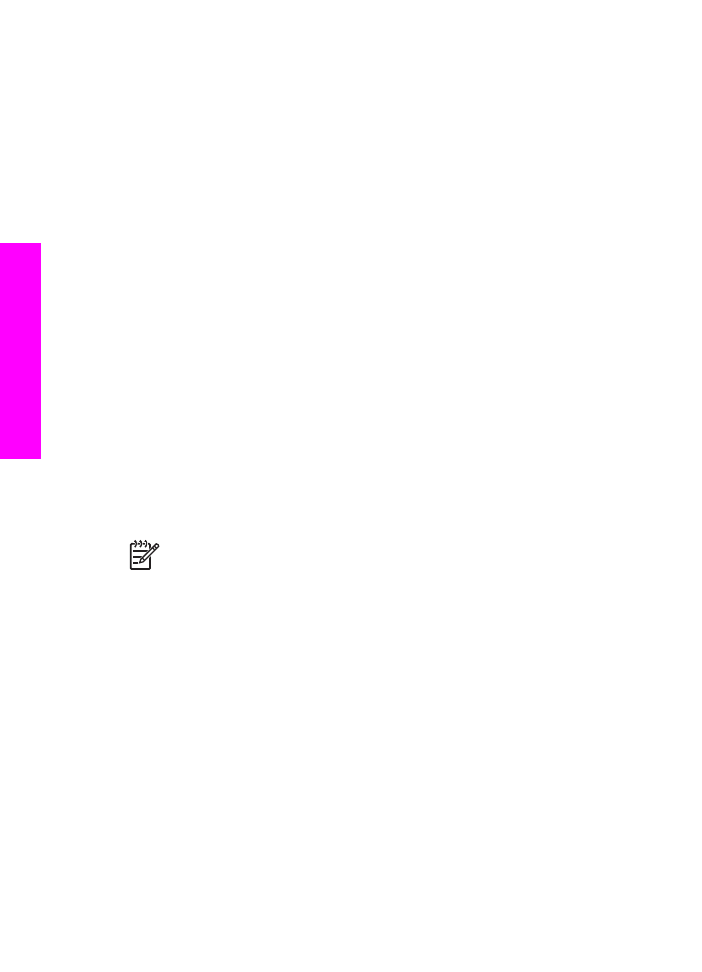
Use a memory card or
PictBridge camera
The HP All-in-One can read the memory cards used in most digital cameras so you
can print, store, and manage your photos. You can insert the memory card into the
HP All-in-One, or connect your camera directly, letting the HP All-in-One read the
contents of the memory card while it is still in the camera.
This chapter contains information on using memory cards or a PictBridge camera with
your HP All-in-One. Read this section for information on transferring photos to your
computer, setting photo print options, printing photos, and editing photos.