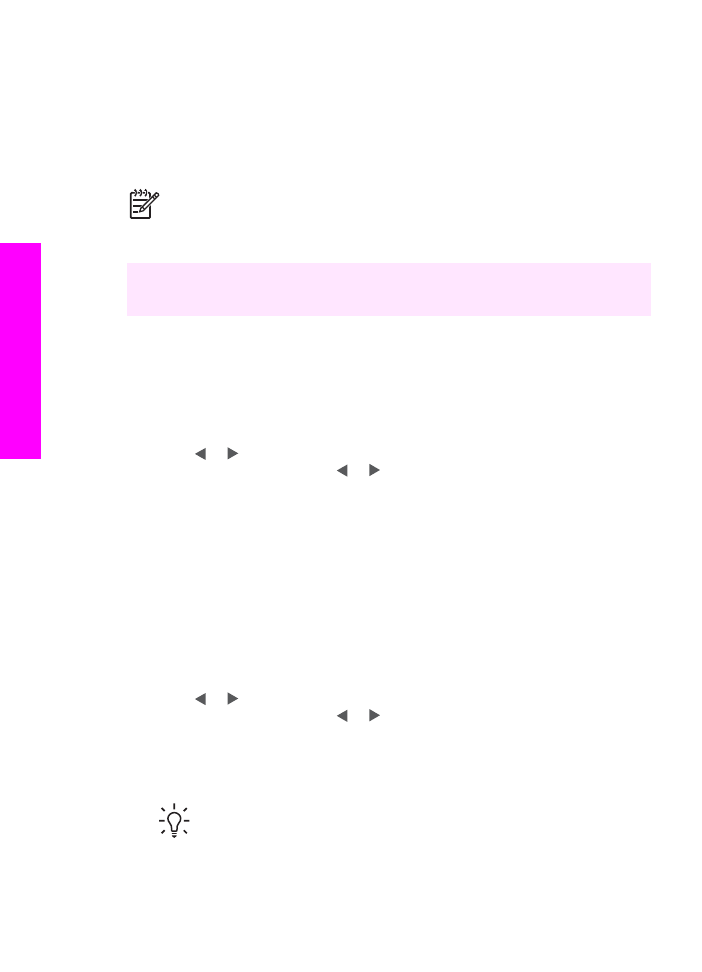
Print photos directly from a memory card
You can insert a memory card in your HP All-in-One and use the control panel to print
photos. For information on printing photos on your HP All-in-One from a PictBridge-
compatible camera, see
Print photos from a PictBridge-compatible digital camera
.
This section contains information on the following topics: printing individual photos,
creating borderless photos, and deselecting photos.
Note
When printing photos, you should select options for the correct paper
type and photo enhancement. For more information, see
Set photo print
options
. You might also want to use the photo print cartridge for superior print
quality. For more information, see
Use a photo print cartridge
.
You can do more than print your photos if you use the HP Image Zone software. This
software lets you use photos for iron-on transfers, posters, banners, stickers, and
other creative projects. For more information, see the onscreen HP Image Zone Help.