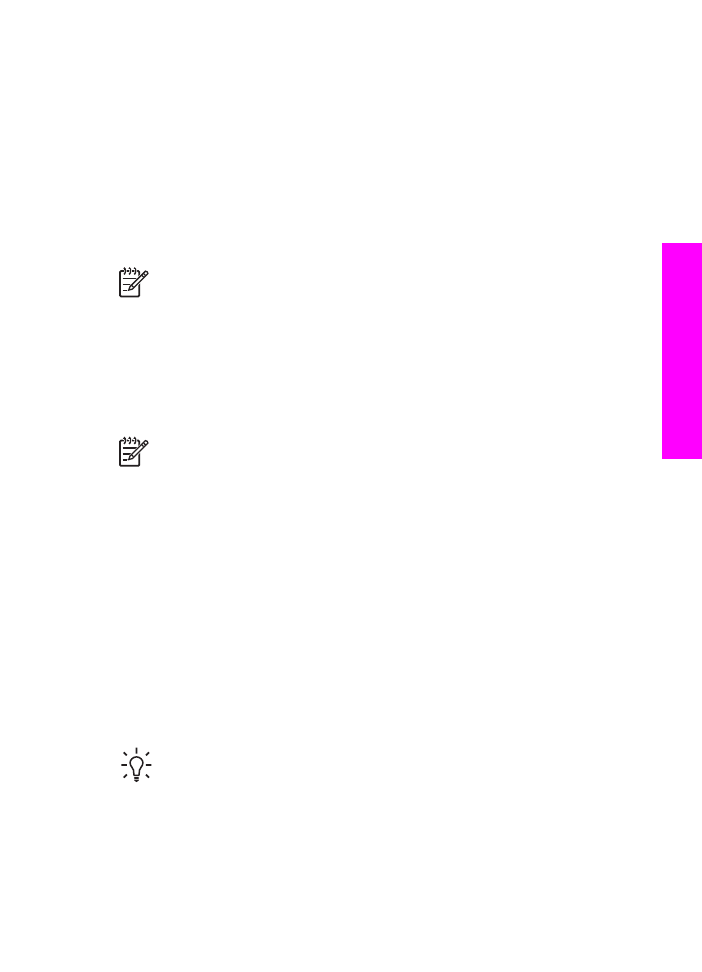
Deselect photos
You can deselect photo files from the control panel.
➔ Do one of the following:
–
Press
OK
to deselect the currently selected photo file shown in the display.
–
Press
Cancel
to deselect all photo files and return to the idle screen.
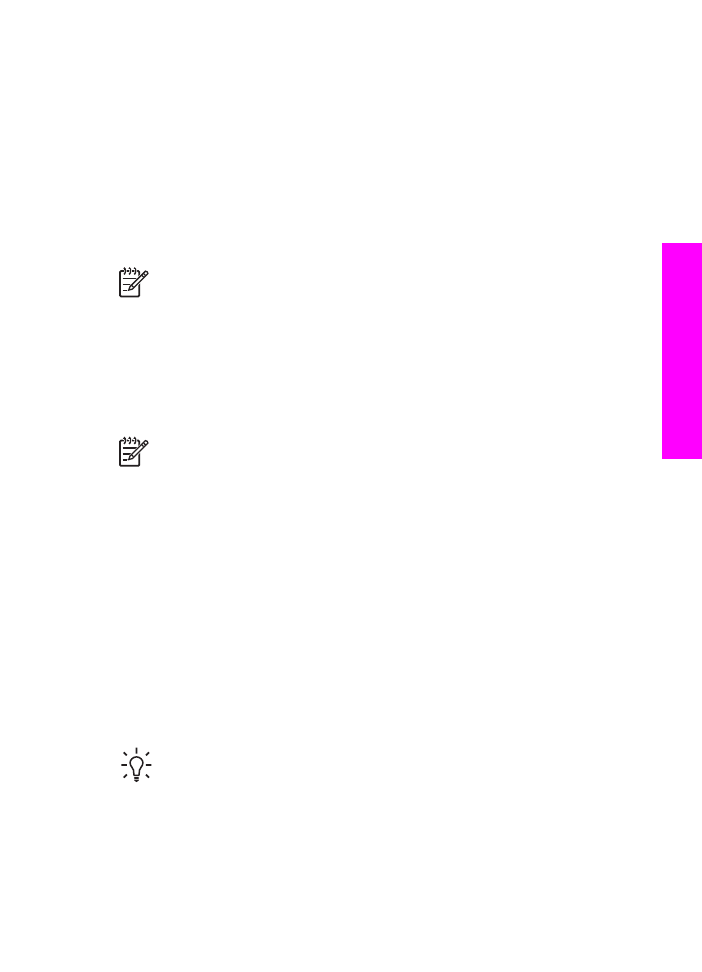
Deselect photos
You can deselect photo files from the control panel.
➔ Do one of the following:
–
Press
OK
to deselect the currently selected photo file shown in the display.
–
Press
Cancel
to deselect all photo files and return to the idle screen.