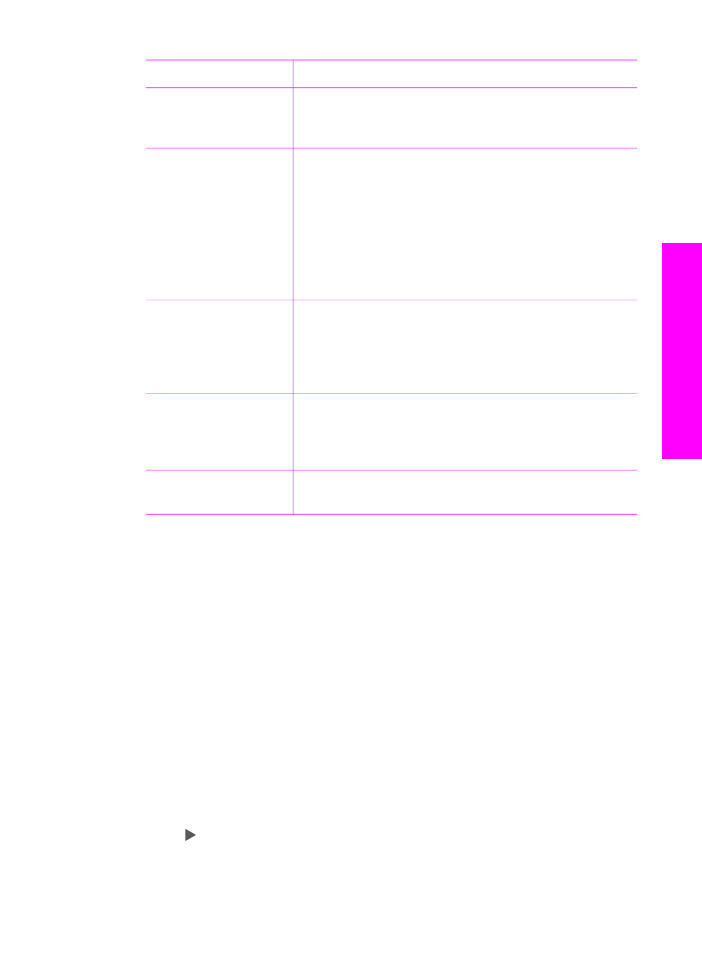
Change photo print options
You change each photo print option setting in the same way.
1.
In the Photo area, press
Menu
repeatedly until the photo print option you want to
change appears.
2.
Make the change to the setting, and then press
OK
.
For information on setting default photo print options, see
Set new photo print options
defaults
.