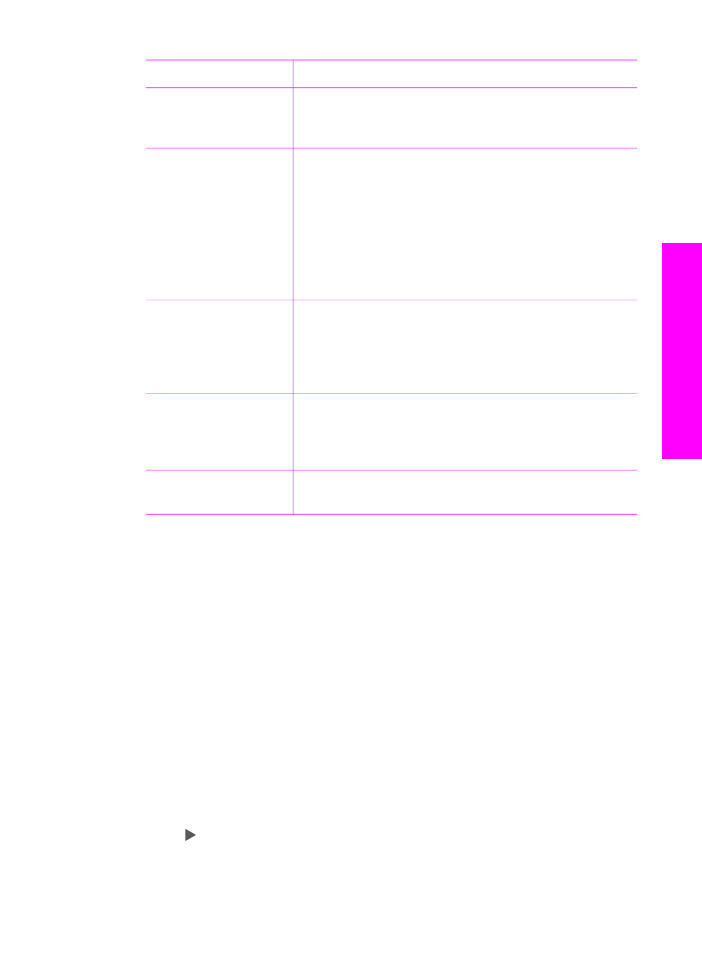
Set new photo print options defaults
You can change the photo print options defaults from the control panel.
1.
In the Photo area, press
Menu
repeatedly until the photo print option you want to
change appears.
2.
Make changes to any options as needed. When you have finished changing an
option, press
OK
.
The
Photo
menu reappears when you confirm a new setting for any option.
3.
In the Photo area, press
Menu
until
Set New Default
appears, and then press
OK
.
4.
Press to select
Yes
, and then press
OK
.
All the current settings become the new defaults.
User Guide
49
Memory
Card and PictBridge