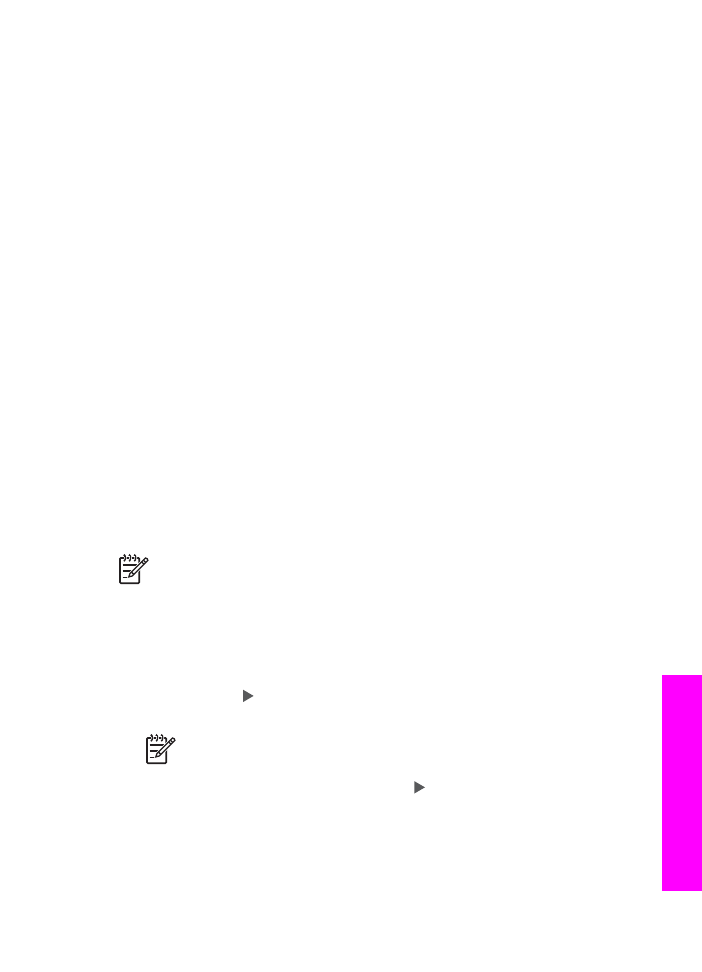
Get started
You must have the following to use HP Instant Share with your HP All-in-One:
●
An HP All-in-One connected to a computer (either with a USB cable or through a
LAN)
●
Broadband Internet access
●
Based on your operating system:
–
Windows: HP Image Zone software installed on your computer
–
Macintosh: HP Image Zone software installed on your computer, including
the HP Instant Share client application software
Once you have set up your HP All-in-One and installed the HP Image Zone software,
you are ready to start sharing photos using HP Instant Share. For more information on
setting up your HP All-in-One, see the Setup Guide that came with your device.