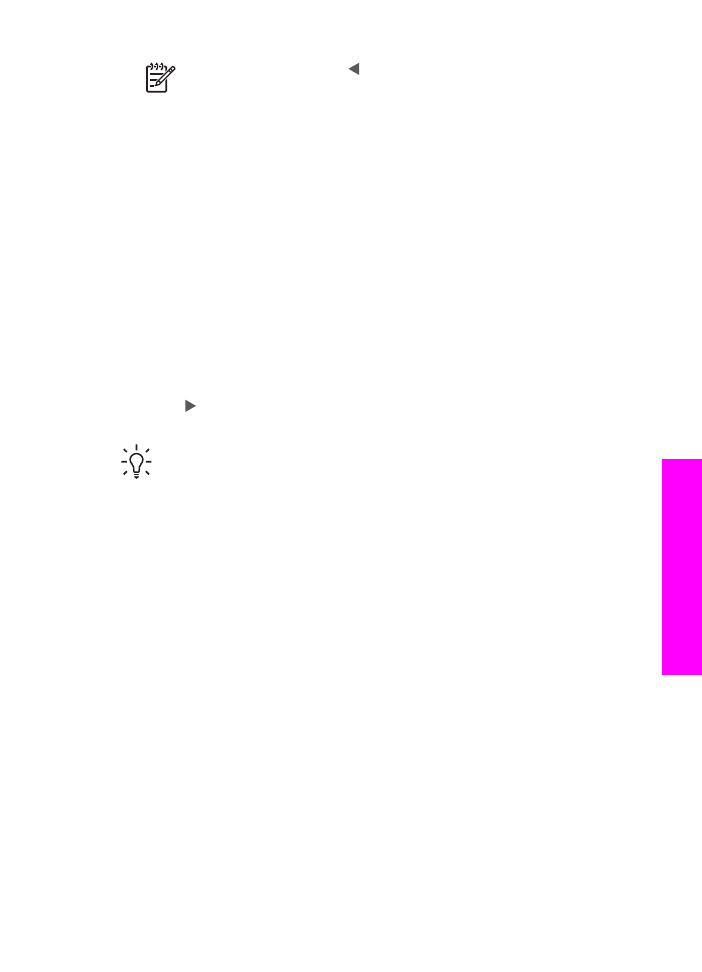
Copy a document that has been faxed several times
You can use the
Enhancements
feature to adjust the quality of text documents by
sharpening edges of black text or adjust photographs by enhancing light colors that
might otherwise appear white.
The
Mixed
enhancement is the default option. Use the
Mixed
enhancement to
sharpen edges of most originals.
To copy a blurred document from the control panel
1.
Make sure you have paper loaded in the input tray.
2.
Load your original face down on the right front corner of the glass or face up in
the document feeder tray.
If you use the document feeder tray, place the page so that the top of the
document is inserted first.
3.
In the Copy area, press
Menu
until
Enhancements
appears.
4.
Press to select the
Text
enhancement setting, and then press
OK
.
5.
Press
Start Copy Black
or
Start Copy Color
.
Tip
If any of the following occur, turn off
Text
enhancement by selecting
Photo
or
None
:
●
Stray dots of color surround some text on your copies
●
Large, black typefaces look splotchy (not smooth)
●
Thin, colored objects or lines contain black sections
●
Horizontal grainy or white bands appear in light- to medium-gray areas