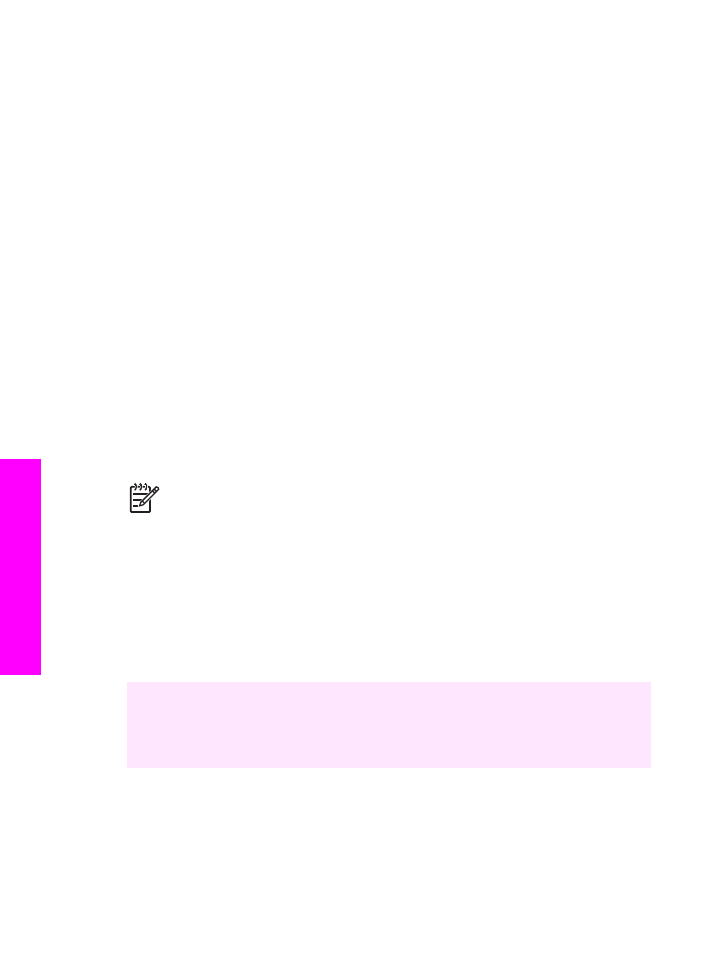
Enter text and symbols
You can enter text and symbols from the control panel by using the keypad on the
control panel when you set up speed-dial entries and the fax header information.
You can also enter symbols from the keypad when you dial a fax or phone number.
When the HP All-in-One dials the number, it will interpret the symbol and respond
Chapter 11
112
HP Officejet 7200 All-in-One series
Use the
fax
features

accordingly. For example, if you enter a dash in the fax number, the HP All-in-One will
pause before dialing the remainder of the number. A pause is useful if you need to
access an outside line before dialing the fax number.