
Stop scanning
➔ To stop scanning, press
Cancel
on the control panel, or in the HP Image Zone
software, click Cancel.
User Guide
71
Use the
scan
features
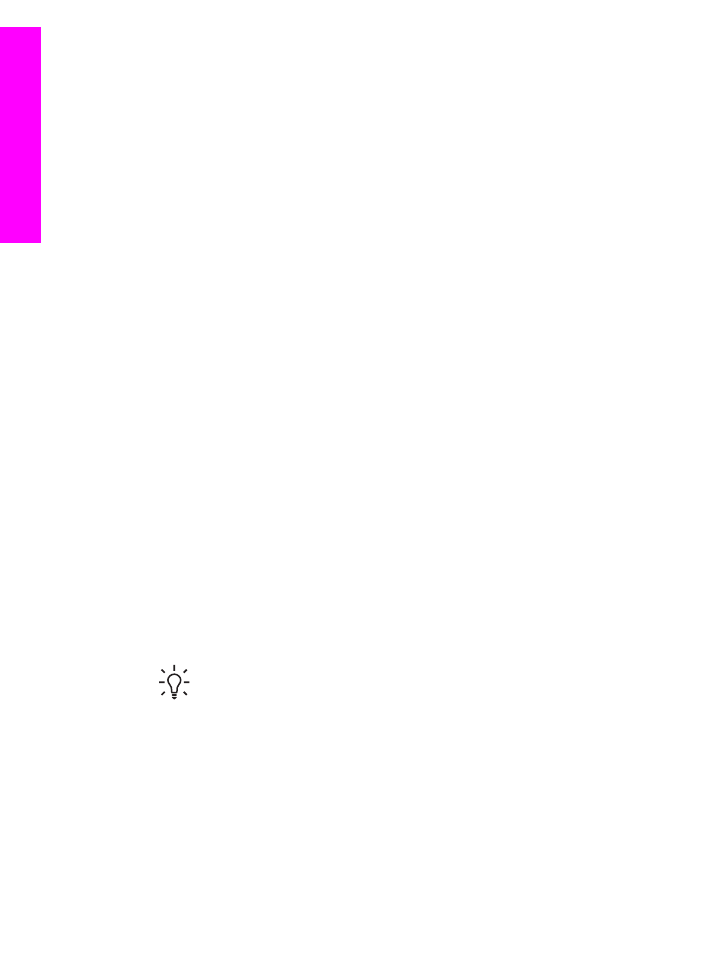
9

Stop scanning
➔ To stop scanning, press
Cancel
on the control panel, or in the HP Image Zone
software, click Cancel.
User Guide
71
Use the
scan
features
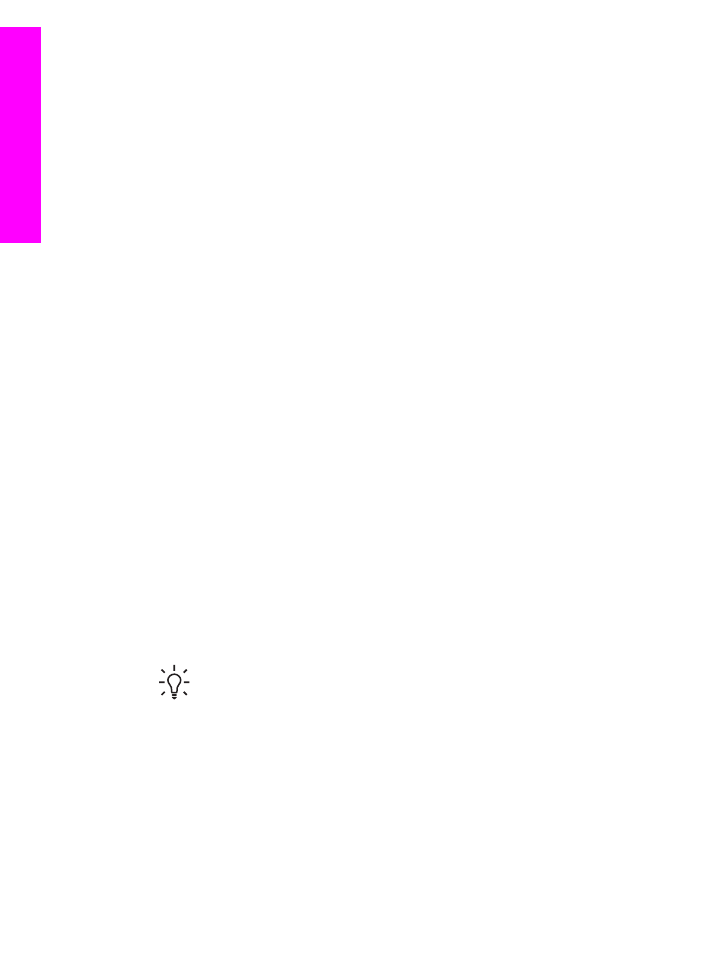
9