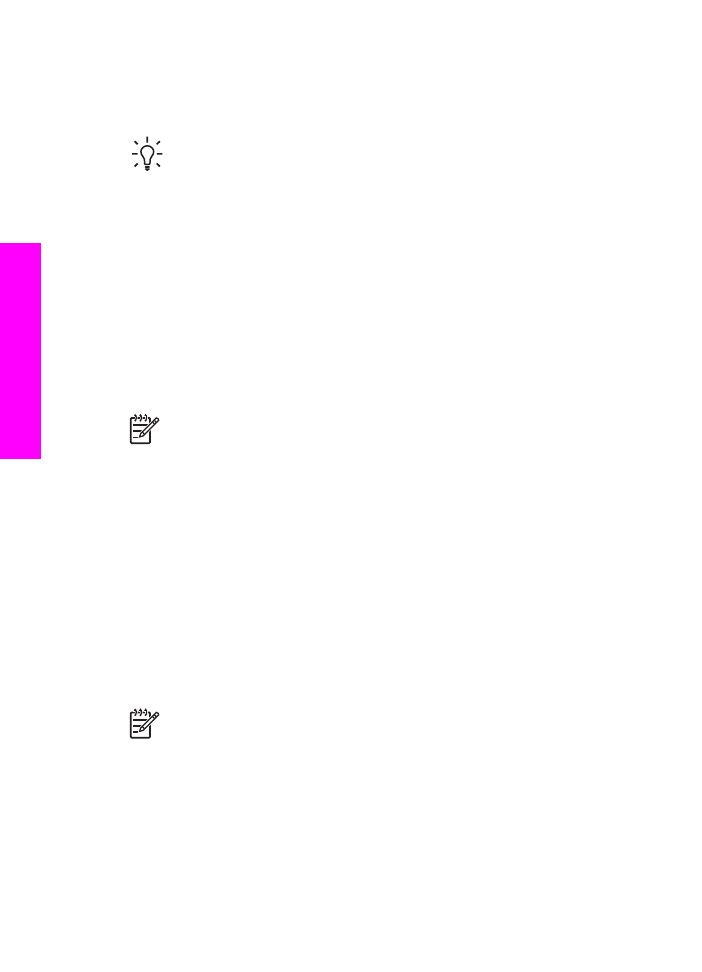
พิมพภาพถายปจจุบัน
ทานสามารถใชปุม
พิมพภาพถาย
เพื่อพิมพภาพถายที่ดูอยป ัจจุบันบนจอแสดงผล
กราฟฟกสี
1. ใสการดหนวยความจําในชองเสียบที่ถูกตองใน HP All-in-One
2. การคนหาภาพถายที่ทานตองการพิมพ
3. ในบริเวณภาพถาย ใหกด
พิมพภาพถาย
เพื่อพิมพภาพถายโดยใชการตั้งคา
ปจจุบัน
หมายเหตุ
If your HP All-in-One is connected to a Macintosh
computer, an error message might display on your
computer screen when you remove a memory card from
the HP All-in-One. คุณสามารถมองขามขอผิดพลาดนี้ได Click OK
to close the error message window.